Subscription
You can choose subscriptions for your teams from the team's settings page or pricing page.
Billing plans
Available subscriptions (billing plans) are:
- Free plan—Totally free
- Free plan gives you public projects with 100 seats per team.
- You are on this plan by default.
- Trial plan—Totally free for 14 days
- Trial plan allows you to give it a try for our paid plans.
- When it expires, it will automatically switch to Free plan. Before your trial ends, you can upgrade your subscription to continue using your service without interruption.
- Note that trials started from the DeepScan app on GitHub Marketplace work differently. When the trial period ends, you start to get charged and continue to use the paid plan.
- Paid plans—Paid for team seats
- All paid plans provide the team with more features, such as private projects, Team Dashboard, and DeepScan VS Code extension. To see all the features included in our paid plans, check out our pricing page.
- You have unlimited seats as you pay.
Upgrading your plan
Team owners can upgrade team plan.
Upgrading from Free/Trial plan
You can upgrade to a paid plan as your team want to use private projects or to continue using DeepScan after the trial.
- In the team's settings page, click Upgrade Your Plan on the Plan tab.
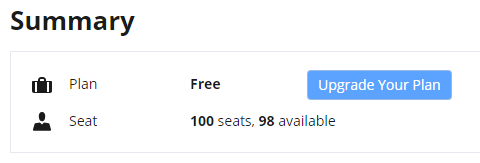
- Choose the plan you want to upgrade to.
- Choose seats and billing cycle.
- Check the summary for your plan.
- Click the upgrade button. Or you can start 14-day trial if you are on Free plan.
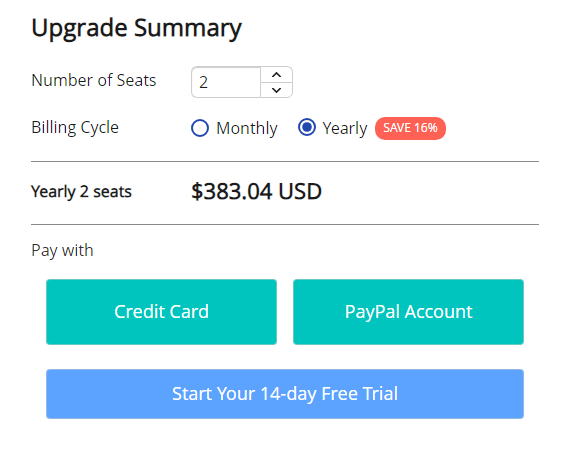
Downgrading your plan
Once you downgrade your plan to free, you can no longer access the private projects and those projects are no longer analyzed automatically.
Your plan will be downgraded in the following cases:
- Payment is not made on your billing date.
- Team owners choose to downgrade directly. See below.
Downgrading your plan to Free
Team owners can downgrade your team to Free plan at any time.
- In the team's settings page, click downgrade to a Free Plan under Manage Plan on the Plan tab.
- A new popup is displayed.
- Click Downgrade.
Note: When you downgrade your plan, changes are applied at the end of your current billing cycle.
Cancelling your subscription
If you no longer want to use DeepScan service, you can cancel your subscription at any time. However, if you cancel your subscription before the month or year is up, you still pay for the full month or year.
You cancel your current subscription by either:
Delete your team
See Deleting a team.
Downgrade