Managing issue status
You can see all of the issues in Issues view. Issues can be listed in order of impact, file, and rule. And issues can be filtered by status, impact, file, and rule.
Issue status identifies the status quo of an issue. It can be manually assessed by a user or automatically changed by DeepScan.
Issue Statuses
You can now review your issue and change its status as you assess. For example, you can set a 'False Positive' status if you assess the issue is invalid.
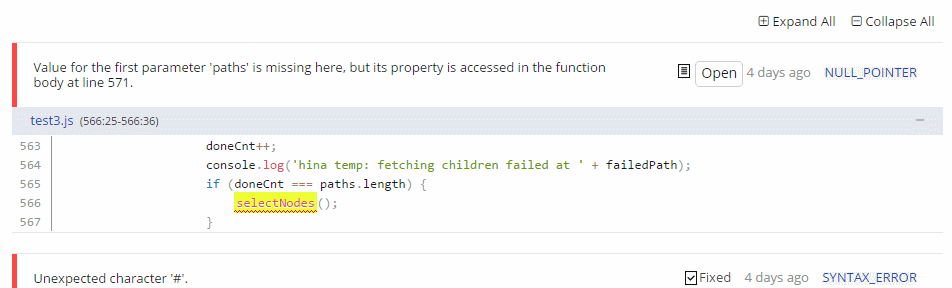
The full list of issue statuses DeepScan provides is as follows.
| Status | Description | Remarks |
|---|---|---|
| Open |
An issue that is unresolved. |
Default status for an issue |
| Confirmed |
An issue that should be resolved. |
A user changes in Issues view when he accepts this issue and is willing to change. |
| Won't Fix |
An issue that will not be fixed. |
A user changes in Issues view when he accepts this issue but is not willing to change. |
| False Positive |
An issue that is invalid. |
A user changes in Issues view when he does not accept this issue. |
| Fixed |
An issue that is fixed. |
DeepScan changes when a user fixes the issue by changing the source. DeepScan changes when a user excludes some files or rules. |
Statuses manually assessed by a user - Confirmed, Won't Fix, False Positive - can be changed to Open when a user wants.