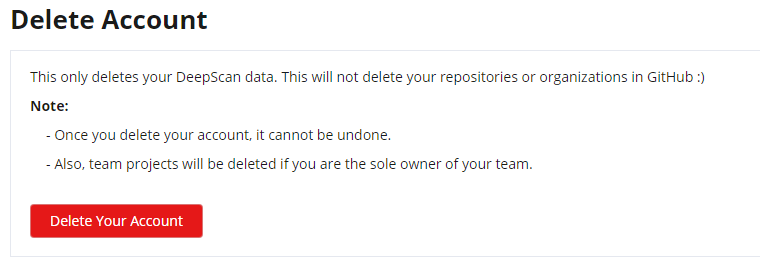Managing account settings
You can manage several settings for your account, including changing notifications and deleting your account.
Setting notifications
By default, you receive email notifications for all analyses of your projects and our announcements.
You can manage when you want to receive notifications like:
- In the dashboard, choose Account Settings in the user menu at top right corner.
- Choose the types of notifications under Notifications.
- Click Apply.
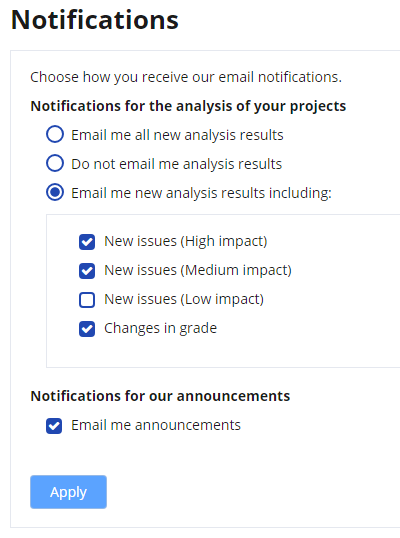
There are several types of notifications you can receive.
Analysis notifications
Manage notifications for analyses of your projects:
- Email me all new analysis results
- Do not email me analysis results
- Email me new analysis results only when there are: (you can select multiple options)
- New issues (High impact)
- New issues (Medium impact)
- New issues (Low impact)
- Changes in grade
Above notification settings apply to:
- When you add a project
- When you push commits to the repository (automatic analysis)
Announcements notifications
Manage notifications for our announcements (like regular updates, some important notices):
- Email me announcements
Deleting your account
You can delete your account at any time. Note that:
- Deleting your account is an irreversible action. Once your account is deleted, it is not possible to recover.
- Deleting your account only deletes your DeepScan data immediately.
- In case you are the sole owner of your teams:
- Team (and its projects) will be deleted.
- Your subscription for the team will be cancelled without refunds. (as such Deleting a team)
- In case you are member or one of the owners:
- Occupied seats of the team will decrease.
To delete your account:
- In the dashboard, choose Account Settings in the user menu at top right corner.
- Click Delete Your Account under Delete Account.
- A confirmation popup is displayed.
- Check or type some reason why you leave. (Thoughtful comments from you will help improve the service!)
- Click Delete Your Account.